Remini Similar App [4 Best Alternatives]

You’ve likely heard of or used Remini – the popular AI Photo Enhancer that magically transforms old photos into crisp, high-definition images. But what if you’re looking for alternatives with different features or a different user experience? This is where our exploration into “Remini Similar App” comes into play. In this article, we delve deep into the world of AI photo enhancement apps that parallel Remini’s capabilities. Whether you’re seeking advanced features, different pricing models, or simply curious about other options, we promise you’ll find your answers here.
We’ve thoroughly researched and tested various apps to bring you reliable, firsthand insights. Our aim is not just to list alternatives but to guide you through selecting an app that meets your specific photo restoration needs – blending technology, ease of use, and output quality seamlessly, much like Remini. Let’s embark on this journey to discover your ideal photo-enhancing companion, ensuring your cherished memories deserve the revival.
| Feature / App | Remini | Snapseed | Adobe Photoshop Express | VSCO |
|---|---|---|---|---|
| AI Technology | Deep learning | Google imaging | Adobe Sensei | Standard editing |
| User Base | Hundreds of millions (est.) | Over 100 million downloads | Large, Adobe-linked | Large, community-focused |
| Free Version | Yes | Yes | Yes (Limited) | Yes (Limited) |
| Premium Version Cost | Moderate | Free | Moderate | Low to moderate |
| Community Features | Limited | None | Extensive tutorials | Integrated social network |
| Privacy & Security | Standard | High (local processing) | High | Standard |
| User Interface | Simple, intuitive | User-friendly | Professional | Minimalist |
Key Features to Look for in a Remini Similar App
Several core features stand out when scouting for an app similar to Remini. First and foremost, the enhancement quality is paramount – the app should significantly improve photo clarity and detail without compromising the original essence. Look for features like:
- Resolution Upscaling: Ability to convert low-resolution images to higher resolutions while maintaining clarity.
- Restoration: Skills in restoring old, damaged, or faded photographs.
- User-Friendly Interface: The app should be straightforward, allowing users of all skill levels to enhance photos easily.
- Speed and Efficiency: A good app should process enhancements quickly, delivering high-quality results without lengthy wait times.
- Advanced AI Capabilities: Beyond basic touch-ups, look for apps employing advanced AI for features like colourization, facial reconstruction, or background editing.
- Privacy and Security: With personal memories at stake, a reliable app must ensure users’ data privacy and security.
These features create a benchmark in the search for a similar Remini app, guiding users to make informed decisions that align with their specific photo enhancement needs.
Top Competitors of Remini
App 1: Snapseed
Features: Snapseed, a comprehensive and user-friendly photo-editing app by Google, offers a range of features, from basic adjustments to advanced editing tools. Key features include selective brush filters, healing tools, and the ability to handle RAW files.
Pros:
- Wide range of editing tools and filters.
- Supports non-destructive editing, allowing changes to be undone or adjusted.
- Completely free, with no ads or in-app purchases.
Cons:
- It might be overwhelming for beginners due to its extensive features.
- Remini lacks automated AI enhancement capabilities.
App 2: Adobe Photoshop Express
Features: Adobe Photoshop Express is a scaled-down version of the desktop giant designed for quick, powerful editing on mobile devices. It offers one-touch adjustment tools, various effects, and integration with other Adobe apps.
Pros:
- High-quality, precise editing tools and filters.
- Integrates with Adobe Creative Cloud for a more comprehensive editing experience.
- Features like collage makers add versatility.
Cons:
- Some features require an Adobe account or subscription.
- More manual editing focused, lacking AI-based enhancement like Remini.
App 3: VSCO
Features: Known for its stylish filters and social media integration, VSCO is an editing app and platform for sharing creative work. It provides a suite of editing tools and presets and a minimalist interface.
Pros:
- High-quality, film-like presets and editing tools.
- Clean, user-friendly interface.
- Community and social sharing aspect.
Cons:
- Advanced features and the majority of filters require a subscription.
- Less focused on photo restoration and more on artistic expression.
Comparison with Remini
While Snapseed and Adobe Photoshop Express shine in manual editing and offer a broader range of tools, they lack Remini’s automated, AI-driven enhancement capabilities. VSCO, on the other hand, focuses more on aesthetic filters and social sharing, differentiating itself from Remini’s core functionality of photo restoration and enhancement. Remini’s AI-based, one-tap enhancement approach remains unique and suitable for users who prefer simplicity and automatic quality improvements in photo editing.
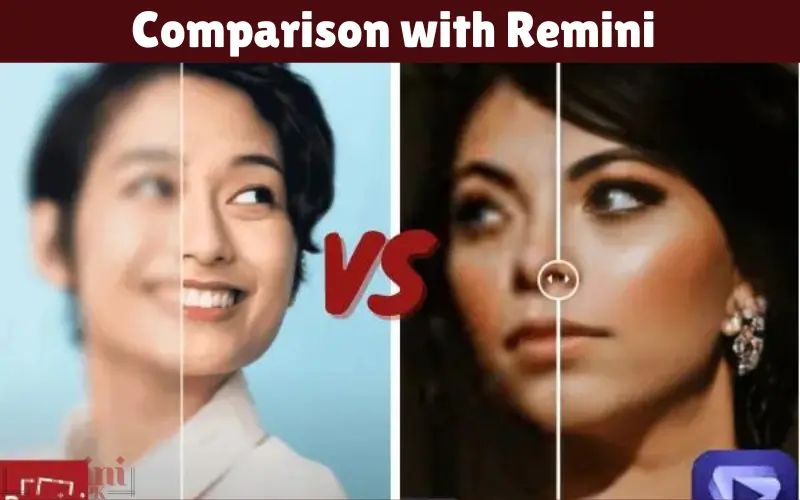
User Experience and Interface
When it comes to user-friendliness, Remini sets a high standard with its straightforward, intuitive interface. The app makes it easy for novices to enhance photos with a single tap without navigating complex editing options. This simplicity is Remini’s hallmark, appealing to users who want quick results without a steep learning curve.
In contrast, apps like Snapseed and Adobe Photoshop Express cater more to users who enjoy diving into detailed editing. They offer a range of tools and adjustments, which, while powerful, can be overwhelming for beginners. VSCO’s interface is more minimalistic and straightforward but is designed more for filter application and less for in-depth photo restoration, which is a different focus than Remini’s.
Interface Design Comparison
Remini boasts a clean and uncluttered design, focusing on its primary photo enhancement feature at the forefront. This approach makes the app accessible and easy to use, with minimal navigation required to enhance photos.
Snapseed offers a more feature-rich environment while keeping its interface relatively straightforward. Icons and sliders are used efficiently, but the sheer number of editing options available means users must learn the app’s functionalities.
Adobe Photoshop Express has a sleek, professional look that is consistent with the product line. Its interface is logically organized, but like Snapseed, users must explore and learn its different editing tools to fully utilize its capabilities.
VSCO, known for its minimalism, features an elegant and modern interface. The focus on ease of use and simplicity is evident, but the app’s primary function revolves around applying artistic filters rather than detailed photo enhancement, which sets it apart from Remini’s straightforward, restoration-focused design.
How do these apps perform in enhancing old or damaged photos?
Remini stands out in the arena of enhancing old or damaged photos through its AI-driven technology. It brings clarity, colour, and definition to worn-out images, achieving remarkable restoration with minimal user input. The AI algorithm is adept at dealing with everyday issues like blurriness and fading, rendering the app highly effective for revitalizing old memories.
Snapseed, while not primarily focused on restoration, offers a range of tools such as the ‘Healing’ brush and ‘Details’ that can help improve old photos. However, the process is more manual, relying on the user’s skill to achieve the desired outcome.
With its extensive toolkit, Adobe Photoshop Express can enhance old photos, particularly its sharpness and clarity features. Yet, like Snapseed, it requires more hands-on effort and skill to reach a comparable level of enhancement that Remini achieves automatically.
VSCO, being more filter-centric and aesthetically focused, only partially caters to restoring old or damaged photos. Its strengths are enhancing images’ artistic and mood elements rather than detailed restoration.
Accuracy of AI in different apps compared to Remini
The AI in Remini is explicitly fine-tuned for photo enhancement and restoration, which means it can intelligently interpret and correct defects in old photos with high accuracy. The app’s AI focuses on texture, edges, and colour tones, making it effective at deciphering and improving upon areas that manual editing tools might overlook or require extensive effort to correct.
In contrast, Snapseed and Adobe Photoshop Express rely less on AI for photo restoration while providing a vast array of editing tools. Their AI and machine learning capabilities are more supportive than central, focusing on aspects like filter application or image adjustments based on certain preset conditions.
VSCO’s use of AI is less about restoration and more about creating a certain aesthetic feel. The app’s AI supports its filters and presets to adjust automatically to the image’s content and colour scheme, enhancing overall visual appeal rather than repairing or restoring image quality.
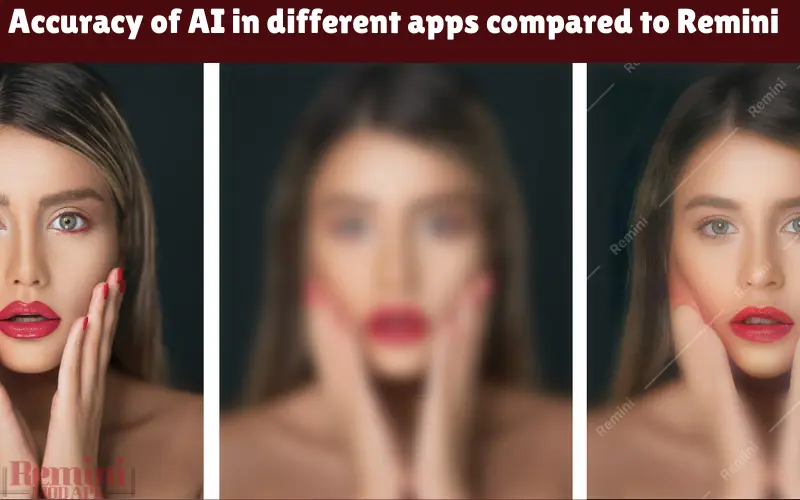
Processing Time and Ease of Use
Regarding processing time and ease of use, Remini scores highly due to its streamlined, one-tap enhancement process. The app quickly processes images, transforming old, blurry, low-quality photos into enhanced versions in seconds. This speed and its simple user interface make Remini an efficient tool for users who value quick and effortless photo editing.
Although Snapseed is efficient in processing, it requires more time and interaction from the user to achieve the desired results. Each tool and filter needs to be applied and adjusted manually, which means the overall enhancement time can vary significantly based on the extent of editing needed and the user’s proficiency with the app.
Adobe Photoshop Express, similar to Snapseed, allows for quick basic edits like cropping and filter applications. However, more complex tasks, such as fine-tuning and detailed enhancements, can be more time-consuming, depending on the user’s familiarity with the editing tools and desired outcomes.
VSCO operates swiftly when applying presets and filters. The app is optimized for quick, aesthetic modifications rather than detailed photo restoration, so while it performs efficiently in its domain, it serves a different purpose than Comprehensive enhancement capabilities.
Performance on Various Devices
Remini performs robustly across various devices, including high-end and mid-range smartphones. The app is designed to be lightweight yet effective, ensuring that users can enhance their photos even on devices with limited processing power.
Snapseed and Adobe Photoshop Express, being more feature-rich and detailed, might demand more from a device’s processing capabilities. While they generally perform well on most modern smartphones, users with older or less powerful devices might experience slower processing times or reduced responsiveness.
VSCO’s performance is also consistent across different devices, with its streamlined functionality ensuring that the app remains accessible and efficient even for users without the latest smartphone models. However, as it’s tailored more towards quick edits and filter applications, it’s naturally less resource-intensive than apps designed for more detailed photo editing tasks.
Overall, while all apps are designed to maximize efficiency and minimize processing time, Remini’s focus on AI-driven, one-tap enhancement gives it a distinct edge in speed and ease of use, particularly for users seeking quick results without the need for complex editing workflows.
Accuracy of AI
Studies indicate that the accuracy of AI in photo enhancement apps like Remini can vary. Factors include the original photo’s quality and the specific algorithm used. Each app’s algorithm—whether Remini’s, Snapseed’s U Point technology, or Adobe’s Sensei—has different accuracy levels based on the task.
Pricing and Subscription Models
Comparison of Free vs. Premium Features
Remini offers both a free version and a premium subscription. The free version allows users to experience basic photo enhancements but with limitations on the number of improvements and access to advanced features. The premium subscription unlocks the app’s full potential, offering unlimited enhancements, high-resolution output, and more sophisticated AI processing capabilities.
Snapseed stands out as it’s free and offers a comprehensive set of editing tools without cost. There are no premium plans, making all features accessible to all users, which is a significant advantage for those looking for a cost-effective photo editing solution.
Adobe Photoshop Express provides a freemium model. The free version includes essential editing tools and a selection of filters, but the premium version offers more advanced tools, cloud storage, and an ad-free experience. The premium version is especially useful for users who frequently use Adobe’s suite of products, offering integrations with other Adobe services.
VSCO also operates on a freemium model. Its free version is suitable for basic editing and filter applications, but the subscription-based VSCO X unlocks exclusive filters, advanced editing tools, and tutorial content, catering to users who seek more artistic and professional editing capabilities.
Cost-Effectiveness: Remini and Alternatives
Regarding cost-effectiveness, Remini’s premium offering provides excellent value for users looking for AI-powered photo restoration. The app’s ability to enhance old, blurry, or damaged photos with minimal effort makes it a strong candidate for those prioritizing quality and simplicity in photo enhancement.
Snapseed’s entirely free offering is the most cost-effective for users who require a broad range of manual editing tools without the worry of any additional costs. Its features and zero price tag make it a go-to choice for budget-conscious users.
For users already invested in the Adobe ecosystem, the premium subscription to Adobe Photoshop Express can be cost-effective, considering the additional features and seamless integration with other Adobe services. However, the cost must be justified against standalone users’ frequency and depth of usage.
VSCO’s subscription model suits users who want to achieve a particular aesthetic or artistic flair in their photos. While not primarily focused on restoration like Remini, its unique filters and community features might justify the cost for users seeking these attributes.
Overall, each app offers a different balance of features and pricing. Remini is particularly compelling for those who need hassle-free, AI-driven photo enhancement, and Snapseed is an excellent all-rounder for users who prefer a comprehensive, cost-free editing toolkit.
Conclusion
In our journey exploring apps similar to Remini for photo enhancement, it’s clear that each app brings unique strengths. Whether it’s the AI-driven sophistication of Remini, the versatile and user-friendly interface of Snapseed, the professional-grade tools of Adobe Photoshop Express, or the artistic community of VSCO, there’s an app out there that can meet different photography enhancement needs.
As someone who has dabbled in photography and image editing for years, I’ve always sought tools to breathe new life into old or flawed images. Remini has been a favourite for quickly transforming low-quality photos into more transparent, vibrant images with just a few taps. However, exploring its alternatives, like Snapseed and Adobe Photoshop Express, has opened my eyes to the vast possibilities of photo editing. Each app has its charm and utility, and I’ve often switched between them depending on what my project demands.
For those looking for a Remini similar app, consider what matters most to you in your photo editing journey. Is it the quality of AI enhancement, the breadth of editing tools, the cost-effectiveness, or the sense of community and support? Your priorities will guide you to the right choice.
Are you ready to unlock the full potential of your photographs? Choose your companion app today and start turning your images into masterpieces!

![Is the Remini App Free? [Learn how to use Remini for free]](https://reminiapkapp.com/wp-content/uploads/2024/05/Is-The-Remini-App-Free-768x512.webp)
![Alternative To Remini [4 Top Similer Apps]](https://reminiapkapp.com/wp-content/uploads/2024/05/Alternative-To-Remini-768x512.webp)
![How to Cancel Remini Free Trial 2024 [Step wise Easy Guide]](https://reminiapkapp.com/wp-content/uploads/2024/04/How-to-Cancel-Remini-Free-Trial-768x512.webp)
![How Much Does Remini App Cost in 2024 [Budget-Friendly]](https://reminiapkapp.com/wp-content/uploads/2024/04/How-Much-Does-Remini-App-Cost-2-768x512.webp)
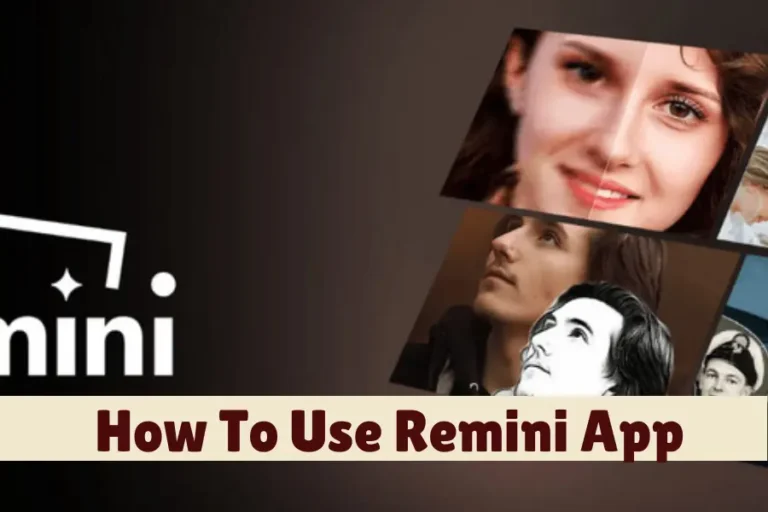
![Best AI Photo Enhancer App [Top 7 Contenders]](https://reminiapkapp.com/wp-content/uploads/2024/05/Best-AI-Photo-Enhancer-App-768x512.webp)