Apps Better Than Remini for Enhanced Photo Quality [4 Alternatives]

Have you ever felt limited by the capabilities of Remini – an AI Photo Enhancer, when trying to restore or enhance your old, pixelated, or damaged photos? You’re not alone in this quest for picture-perfect clarity. While Remini has undoubtedly set a high bar in photo enhancement with its one-tap magic, there are instances where you might seek something even more tailored to your specific needs.
Understanding this, we have delved deep into the world of photo enhancement applications to bring you not just alternatives but solutions that are, in several ways, superior to Remini. Whether you’re a professional photographer looking for more control over your edits or someone trying to salvage nostalgic family photos, our “suggest some apps better than Remini” exploration promises to guide you toward the right choice.
In this article, we go beyond mere alternatives by focusing on those apps that excel in user interface, editing capabilities, AI integration, and overall image quality. From advanced color correction to finer details in texture and clarity, the apps we’ve shortlisted stand out in their ability to transform your photographs. We back up our suggestions with thorough research, comparisons, and real-user feedback, ensuring you get trustworthy and effective solutions for all your photo enhancement needs. Let’s dive into the world of superior photo enhancement apps, moving beyond what you’ve known and experienced with Remini!
| Feature | Remini | Snapseed | Adobe Photoshop Express | VSCO |
|---|---|---|---|---|
| Downloads | 100M+ | 100M+ | Not Publicly Disclosed | 50M+ |
| Key Strength | AI Enhancement for Clarity & Resolution | Comprehensive Editing Tools | Wide Range of Features with AI Integration | Creative Filters & Community |
| AI Technology | Basic AI for Resolution & Clarity | Limited AI Features | Advanced AI for Editing & Object Removal | Minimal AI, More Artistic Filters |
| User Interface | Simple & User-Friendly | Moderately Complex | Professional Feel, Steeper Learning Curve | Stylish & Modern |
| Ratings (App Store/Play Store) | 4.5/4.3 | 4.5/4.4 | 4.8/4.5 | 4.4/4.3 |
| Pricing Model | Free, In-App Purchases | Free, No Ads | Free & Paid Versions | Free & Subscription |
Top Competitors of Remini
The market for AI photo enhancers is bustling with innovative apps, each offering unique features and capabilities that compete with and sometimes surpass Remini. Here’s a look at some of the top contenders in this space:
Overview of Apps in the Market Competing with Remini
- Snapseed: Google’s Snapseed stands out with its intuitive interface and wide range of editing tools, from basic tweaks to advanced effects like HDR and perspective correction. While it may not primarily focus on AI-driven enhancements, its precision editing tools offer more control to users.
- Adobe Photoshop Express: A powerhouse in photo editing, Adobe Photoshop Express gives AI-driven features like spot healing and blemish removal, along with an extensive collection of filters, effects, and advanced editing options.
- Prisma Photo Editor: Prisma differentiates itself with its unique artistic filters. Using AI, it transforms photos into artworks resembling the styles of famous artists like Munch or Picasso.
- Pixlr: Offering a suite of AI-enhanced features, Pixlr is a strong competitor, especially with tools for quick fixes, overlays, and AI-driven effects that add an artistic touch to regular photos.
- VSCO: Popular among the youth, VSCO combines a minimalist interface with powerful editing capabilities, including film-emulating presets and advanced camera controls.

Key Features That Set These Apps Apart
What makes these apps stand out in comparison to Remini are their distinctive features:
- Snapseed’s strength lies in its selective edit brushes and non-destructive editing.
- Adobe Photoshop Express excels with its ability to handle detailed, layer-based editing and integration with other Adobe products, offering a more comprehensive editing experience.
- Prisma Photo Editor impresses with its innovative art style filters, turning everyday images into impressive artworks.
- Pixlr stands out with its user-friendly interface and creative overlays, appealing to those who want quick, stylish edits.
- VSCO attracts with its community-driven platform and exceptional presets that mimic analog film photography.
Each app addresses different aspects of photo editing, from detailed enhancements and artistic transformations to simple, quick edits. These Apps Better Than Remini provide comparable photo enhancement capabilities for users seeking alternatives to Remini and open new avenues for creative expression.
Detailed Review of Alternatives
App 1: Snapseed
Features: Snapseed offers a wide spectrum of editing tools, from simple tune-ups to advanced edits like selective adjust and brush tools. It’s known for its precision and control, particularly in enhancing specific areas of an image.
Pros and Cons:
- Pros: High degree of control over edits; non-destructive editing allows changes to be reverted; supports RAW files.
- Cons: It can be overwhelming for beginners due to its many features; it lacks automated AI enhancements.
Comparison with Remini: Unlike Remini, which focuses on automated AI enhancements, Snapseed provides a more hands-on approach, catering to those who prefer manual editing and more nuanced control over their images.
AI Technology Advancements
The AI technology in Remini primarily focuses on picture clarity and resolution enhancement. In comparison, apps like Adobe Photoshop Express use AI for a broader range of features, including content-aware fill and sophisticated object removal.
App 2: Adobe Photoshop Express
Features: Adobe Photoshop Express brings powerful Photoshop editing tools to a mobile app. It includes features like spot healing, quick blemish fixes, and various filters and overlays.
Comparison with Remini’s Capabilities: Adobe Photoshop Express stands apart with its layer-based editing, giving users the flexibility to combine multiple effects and edits. While Remini excels at enhancing image quality through AI, Photoshop Express offers a broader range of editing capabilities, including detailed touch-ups and complex modifications.
App 3: VSCO
Features: Known for its stylish presets and film-like filters, VSCO also provides standard editing tools and a social platform for users to share their creations.
Unique Selling Points and User Experience Comparison: VSCO’s unique selling point is its vintage and modern film-like filters, appealing to those seeking an artistic, analog photography feel. The user experience in VSCO is more focused on creating a specific aesthetic and sharing within a community, which differs from Remini’s straightforward, enhancement-focused approach.
Additional Apps Better Than Remini
- Pixlr: Offers an intuitive interface with various overlays and quick fixes. It’s more suitable for users seeking an easy-to-use app for creative, artistic effects.
- Prisma Photo Editor: Prisma’s appeal lies in its ability to convert photos into paintings or sketches using various artistic filters. This focus on artistic transformation offers a different value proposition than Remini’s realism-oriented enhancements.
Each app has its strengths and target audience. While they all provide photo enhancement features, their approaches, and additional capabilities vary greatly, catering to a wide range of user needs and preferences beyond what Remini offers.
User Experience and Interface Comparison
Discussing User Interface, Ease of Use, and User Experience for Each App Including Remini
- Remini: Known for its straightforward and user-friendly interface, Remini makes enhancing photos a simple, one-tap process. This ease of use is a significant draw for users looking for quick fixes without a steep learning curve.
- Snapseed: While offering a wide range of advanced editing tools, Snapseed maintains a relatively intuitive interface. However, its multitude of features can be daunting for beginners.
- Adobe Photoshop Express: This program balances powerful editing capabilities with a user-friendly interface, catering well to both novice and experienced users. The learning curve is steeper than Remini’s but justified by the depth of features offered.
- VSCO: VSCO’s interface is minimalistic and stylish, appealing to a younger audience. Its simplicity in navigation and editing makes it user-friendly, though the features offered are less comprehensive than Remini’s.
- Pixlr: Focusing on creative edits, Pixlr offers an intuitive interface suitable for beginners, though some advanced features might require some exploration.

How These Factors Influence the Choice of an App
The choice of an app often hinges on the balance between user-friendly interfaces and the depth of features. Apps with an easy, straightforward interface like Remini appeal to users seeking quick enhancements without needing detailed editing. Conversely, apps with more advanced features attract users willing to invest time in learning for more refined control over their images.
Comparing Subscription Models, Free vs. Paid Features
- Remini offers a freemium model with basic features available for free, while more advanced capabilities are gated behind a subscription.
- Snapseed is completely free and offers all its features free of charge, which is a significant advantage for users on a budget.
- Adobe Photoshop Express has free and paid features, with more advanced tools in its subscription plan.
Personal Experience with Apps Better Than Remini
Problems Faced:
- Learning Curve: Moving from the simplicity of Remini to more feature-rich apps like Snapseed and Adobe Photoshop Express initially felt overwhelming. Each app has unique tools and interfaces, requiring time and patience.
- Feature Overload: With apps like Snapseed, the editing options were impressive but occasionally confusing. Determining the right tool for a specific edit sometimes felt like searching for a needle in a haystack.
- Consistency in Edits: While excellent for artistic effects, apps like VSCO and Pixlr sometimes lack the consistency in enhancing the image quality that Remini provides. Achieving a uniform look across multiple photos was challenging.
- Quality vs. Style: Remini’s strength lies in its ability to enhance photo quality (especially resolution and clarity). In contrast, apps like Prisma focus more on artistic transformation, which might not suit everyone’s needs, especially if the goal is to maintain the original feel of the photo.
Advice for Users Choosing Other Apps
- Identify Your Needs: Do you seek detailed editing control or quick, automated enhancements? Apps like Snapseed and Adobe Photoshop Express are ideal for the former, while Remini suits the latter.
- Experiment with Free Versions: Many apps offer free versions with limited features. Experiment with these before committing to a subscription. This trial can help you gauge the app’s learning curve and whether its editing style suits your needs.
- Consider Your Workflow: If you frequently switch between devices (like from smartphone to computer), consider an app that syncs across platforms. Adobe Photoshop Express, for instance, offers a more seamless experience across different devices than Remini.
- Don’t Overlook Community and Support: Apps like VSCO provide editing tools and a community to inspire and offer feedback. Such environments can be beneficial for creative growth.
- Balance Between Quality and Creativity: Remini might still be a top contender if your primary goal is to enhance image quality (resolution, clarity). However, for more creative controls and styles, exploring apps like Pixlr or Prisma can be rewarding.
The world of photo editing apps is vast, with each offering unique features and experiences. While Remini is excellent for its specific purpose, branching out into other apps can unlock new creative possibilities. It’s about finding the right balance that aligns with your editing style and needs.
Conclusion: Embracing the Best of Photo Editing
As someone who values both the quality of edits and the time spent on each photo, I’ve learned to choose my tools according to the project. Remini is still in my toolkit for quick touch-ups and clarity enhancements. However, I lean towards the more feature-rich alternatives when giving a photo with unique flair or detailed retouching.
From Snapseed’s intricate editing capabilities to VSCO’s creative filters, each app has its charm and strength. Yet, it’s crucial to remember that no single app universally outshines the rest. It all boils down to what you need from your photo editing experience—be it the simplicity and automatic enhancement of Remini or the granular control and care of VSCO.

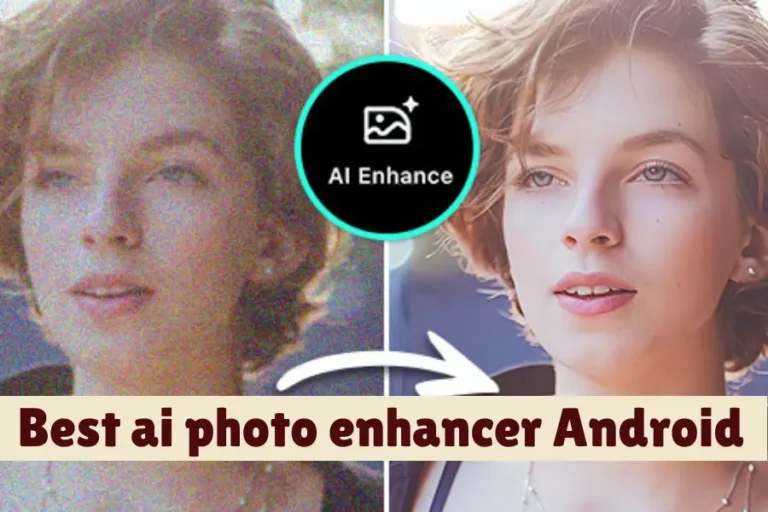

![Best Photo Enhancer For Pc [4 Top Alternatives]](https://reminiapkapp.com/wp-content/uploads/2024/05/Best-Photo-Enhancer-For-Pc-768x512.webp)
![Remini Similar App [4 Best Alternatives]](https://reminiapkapp.com/wp-content/uploads/2024/05/Remini-Similar-App-768x512.webp)
![Can you Use Remini For Free [Yes, Read to Learn]](https://reminiapkapp.com/wp-content/uploads/2024/05/Can-you-Use-Remini-For-Free-768x512.webp)
![Remini Free Alternatives [3 Complimentary Apps of Remini]](https://reminiapkapp.com/wp-content/uploads/2024/04/Remini-Free-Alternative-768x512.webp)