Apps Like Remini [14 Best Alternatives to Remini]

Remini has emerged as a frontrunner in photo enhancement, offering a powerful tool for those looking to breathe new life into their old, pixelated, or damaged photographs. Celebrated for its user-friendly interface and advanced AI technology, Remini transforms low-quality images into high-definition photos with just a few taps. Its growing popularity reflects a keen public interest in preserving and rejuvenating cherished memories captured in pictures.
In this article, we promise to empathize with your photographic woes and offer tangible, cutting-edge solutions. Apps like Remini have revolutionized how we restore and enhance old photos, bringing a new lease of life to images that once seemed beyond repair. But Remini isn’t the only player in the game. As amazing as it is, several other applications are out there waiting to transform your cherished, albeit grainy, photos into crisp, vibrant works of art.
We’re here to guide you through the very best of these alternatives. These apps provide many tools to breathe new life into your old pictures, from AI-driven clarity enhancements to color corrections and damage repair. We have scoured the digital landscape, analyzed user feedback, and tested functionalities to create a list of the top apps like Remini. Each offers unique features and capabilities that promise to turn your pixelated, blurred, or damaged pictures into high-definition treasures with a tap. So, let’s dive into the world of these incredible photo enhancers and turn your cherished memories into crystal-clear masterpieces.
Comparison of Features in Apps Like Remini
This table offers a quick, at-a-glance comparison of various apps similar to Remini in key aspects, providing a useful guide for readers to decide which app might suit their needs best.
| Feature / App | Remini | PhotoDirector | Fotor | CUTOUT.PRO | Canva | PicWish |
|---|---|---|---|---|---|---|
| AI Photo Enhancement | Yes | Yes | Yes | Yes | Yes | Yes |
| Ease of Use | High | High | Moderate | High | Moderate | High |
| Resolution Output | High | High | High | Medium | High | High |
| Batch Processing | Limited | Yes | No | No | Yes | Yes |
| Real-time Editing | Yes | Yes | Yes | No | Yes | No |
| Facial Enhancements | Advanced | Basic | Moderate | Not specific | Basic | Not specific |
| User Privacy & Security | Good | Excellent | Good | Average | Excellent | Good |
| Free Version Available | No (Free trial) | Yes | Yes | Yes | Yes | Yes |
| Subscription Cost | Moderate | Low | Low | Low | Low | Low |
| User Rating (Approx.) | 4.5/5 | 4.6/5 | 4.3/5 | 3.9/5 | 4.4/5 | 4.2/5 |
Note: The ratings and features are subject to change and might vary based on app updates and user experiences.
Top Competitors of Remini
The digital market offers a variety of apps that stand as strong competitors to Remini, each with unique features and functionalities. Here, we take a closer look at a few of these apps and compare them to Remini in terms of user experience and functionality.
1. Snapseed
Google’s Snapseed is a powerful contender, offering a range of editing tools, from basic adjustments to advanced features like selective brush and healing tools. Unlike Remini, which focuses mainly on photo enhancement, Snapseed provides a broader array of editing capabilities, catering to quick fixes and detailed edits.
2. Photoshop Express
Adobe’s Photoshop Express elevates photo enhancement to the level of professional editing. Its precision tools stand out, such as spot healing and blemish removal. While Remini automates the enhancement process, Photoshop Express gives users more control over each adjustment, appealing to those who prefer hands-on editing.
3. Prisma
Prisma differentiates itself with its artistic filters, turning photos into paintings or sketches. This app veers from traditional photo enhancement, focusing on creative transformations. While Remini enhances the quality of images, Prisma changes the aesthetic, appealing to the artistically inclined user.
4. PicsArt
PicsArt combines photo editing with social networking, allowing users to enhance images and explore and share creative ideas. It offers a vast collection of editing tools, stickers, and collage features. Compared to Remini, PicsArt focuses on a community-driven experience, blending photo editing with user interaction.
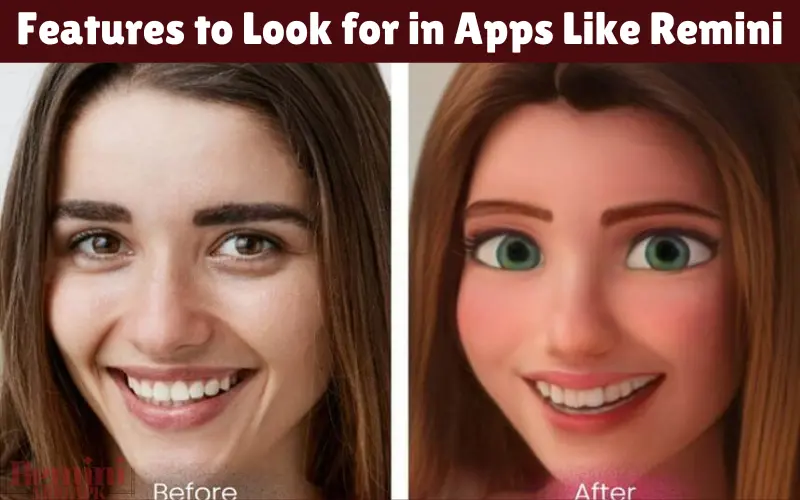
5. VSCO
VSCO is renowned for its subtle and elegant filters that mimic classic film. Its tools aim more at enhancing the mood and tone of photos rather than just improving clarity and resolution. VSCO stands apart from Remini in its appeal to users seeking a vintage or artistic look for their photos.
6. Canva
Canva isn’t just for graphic design. Its photo enhancement tools are surprisingly robust, offering a wide range of filters and editing options. My personal favorite is its template-based design feature, which simplifies complex edits.
7. PhotoDirector — Best Free AI Photo Enhancer
PhotoDirector stands out as a formidable free option. Its user-friendly interface and powerful AI tools make it ideal for quick edits. Personal experience has shown that its AI-powered deblurring and color correction are top-notch, offering professional-level results without a steep learning curve.
8. Pictish
PicWish specializes in product photo enhancement, which is ideal for e-commerce. I have had exceptional experiences with its background removal and color adjustment features, which streamline the editing process significantly.
9. Let’s enhance
Let’s enhance focus on increasing image resolution using AI. It’s remarkably effective in transforming pixelated images into high-resolution photos, which is invaluable for printing enlarged versions of digital photos.
10. VanceAI
VanceAI emphasizes AI-driven photo enhancements. Its capability to sharpen, denoise, and upscale images is impressive. I’ve found its batch processing feature a time-saver for large-scale edits.
11. Reminiscent
Reminiscent, an emerging name in AI photo enhancement, offers an intriguing experience. For personal use, its nostalgic effect is particularly appealing. It subtly transforms photos into memories that feel both old and new. It uniquely balances color enhancement and detail sharpening, bringing a classic touch to modern images.
Market Growth of AI Photo Enhancers:
The global AI in the image recognition market is projected to grow significantly. According to a report by MarketsandMarkets, the image recognition market size is expected to grow from USD 26.2 billion in 2020 to USD 53.0 billion by 2025, at a Compound Annual Growth Rate (CAGR) of 15.1% during the forecast period. This growth is attributed to the increased demand for AI-powered services in various sectors, including photography apps like Remini.
12. Lenses
Lenses is another exciting app that focuses more on real-time photo enhancements. Its array of filters and lens effects can be applied on the go, turning simple snapshots into eye-catching images. From my usage, theFrom my usage, the app’s real-time feature seems particularly useful for social media enthusiasts.
13. Fotor
Fotor offers a simple yet effective editing experience. It excels in batch processing, which I found helpful when dealing with multiple images. Its AI enhancements, like scene recognition and style application, make it a versatile tool for novice and experienced users.
14. CUTOUT.PRODUCTION
CUTOUT.PRODUCTION specializes in precise image segmentation and background removal. This process is beneficial for creating professional-looking product images or profile photos where focus on the subject is key.
Each app offers distinct functionalities and experiences, going beyond what Remini provides. While Remini excels in making old or poor-quality photos look new and vivid, these competitors offer a range of artistic filters and comprehensive editing tools, catering to a wider variety of photographic enhancement needs.
Features to Look for in Apps Like Remini
When exploring apps similar to Remini, there are specific vital features to consider that define a quality photo enhancement app. Understanding these features helps compare what each app offers against Remini’s capabilities.
High-Quality Image Restoration
The core feature of any photo enhancement app is its ability to restore and improve the quality of old, blurred, or damaged photos. Look for apps that offer clear upscaling, noise reduction, and detail sharpening, similar to or surpassing Remini’s restoration quality.
Enhancement Limitations:
While apps like Remini are incredibly powerful, they do have limitations in enhancing extremely low-resolution or damaged images. The effectiveness of AI in dealing with severely compromised images still faces certain technical constraints.
User-Friendly Interface
Users must be able to navigate and utilize the app’s features easily. Like Remini’s, a straightforward, intuitive interface allows for a smoother, more enjoyable editing process, especially for non-professional editors.
AI-Driven Editing
One of Remini’s standout features is its AI-powered technology that intelligently enhances photos. Competing apps should also leverage AI for automated improvements, balancing manual control and intelligent, algorithm-driven enhancements.
Speed and Efficiency
The time an app takes to process and enhance images is significant. Apps like Remini are favored for their quick processing capabilities, making them a crucial benchmark for comparison. An app that combines quality with speed often stands out in user experience.
Diverse Editing Tools
While Remini focuses mainly on photo quality enhancement, other apps offer a broader spectrum of editing tools, such as color correction, filters, and effects. These additional features can provide a more versatile photo editing experience.
Batch Processing
An app’s ability to handle multiple photos at once, enhancing a batch of images rather than just individual edits, can be a noteworthy feature for users looking to edit large numbers of photos efficiently.
In comparing these features with Remini’s capabilities, the aim is to find apps that match and possibly exceed in certain areas, offering users a comprehensive, easy-to-use, and efficient photo enhancement experience.
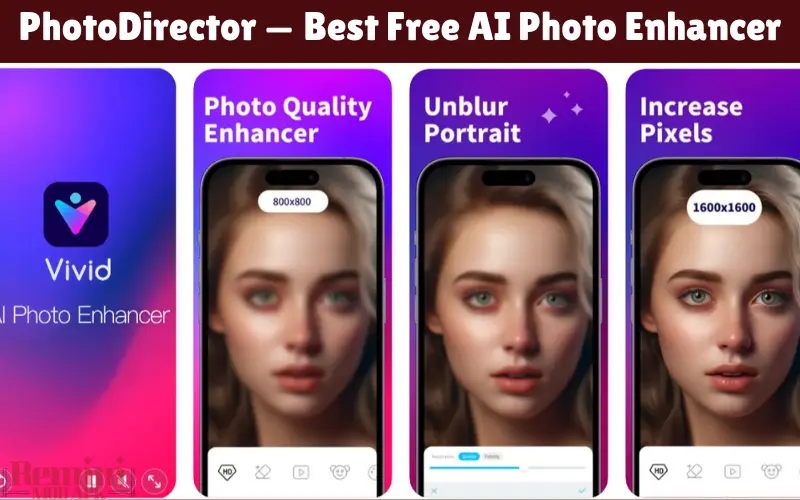
User Experience and Accessibility
When evaluating apps like Remini, two crucial aspects that significantly impact user satisfaction are ease of use and accessibility. These factors determine how approachable the app is to a wide range of users, including those with varying tech expertise or disabilities.
Ease of Use in Similar Apps
Apps that mimic Remini’s simplicity and efficiency often stand out. Key elements are a clean, intuitive interface, straightforward navigation, and a hassle-free editing process. Tools should be easy to locate, and the app should guide users through editing, making photo enhancement a seamless experience. Quick presets, simple sliders and one-tap fixes are particularly popular among users for their convenience and time-saving benefits.
Accessibility Features for Diverse User Groups
Photo enhancement apps must also cater to users with different abilities, ensuring everyone can access and utilize their features. This includes:
- Voice-over and screen reader support are essential for visually impaired users, enabling them to navigate and use the app effectively.
- Text size and contrast options: Helps those with visual impairments to read and understand on-screen information with ease.
- Simple gestures and controls benefit users with motor impairments, where complex gestures or tiny buttons can be challenging.
- Multi-language support: Ensures the app is usable and friendly for non-English speakers, expanding its accessibility globally.
Apps like Remini should prioritize these user experience and accessibility features to attract a broader audience and provide an inclusive environment where users of all backgrounds and abilities can effortlessly enhance their photos.
Performance and Quality of Output
In the competitive space of photo enhancement apps, performance, and output quality are pivotal in distinguishing the good from the great. This focus extends beyond what these apps promise to deliver, delving into the actual results they produce.
Analyzing the Output Quality of Different Apps
When evaluating the performance of apps similar to Remini, the enhanced photos’ clarity, resolution, and natural appearance are crucial benchmarks. It’s not just about making an image look better; it’s about reviving and enriching it without losing its original essence. The apps should effectively manage pixelation, blurriness, and color fading, transforming aged or poor-quality images into sharp, vibrant photos. A comparison of before-and-after images indicates each app’s capability to deal with various imperfections.
User Reviews and Ratings: What Are People Saying?
User feedback is an invaluable resource when assessing these apps. High ratings and positive reviews generally indicate a satisfactory user experience and output quality. However, it’s also important to sift through reviews for insights into specific strengths and weaknesses. Users often comment on aspects like ease of use, effectiveness in photo enhancement, and any issues they encounter.
Feedback on the app’s performance under different conditions (such as enhancing very old or damaged photos) can be particularly telling. Additionally, the frequency and context of updates based on user feedback also show the developer’s commitment to improving the app. Such direct user experiences offer a realistic gauge of what these apps can do beyond their advertised features.
Having used Remini extensively, I can vouch for its effectiveness in enhancing low-resolution images and bringing blurred faces into sharp focus. Its user-friendly design and quick processing make it a go-to for personal and professional photo enhancement.

![Remini Similar App [4 Best Alternatives]](https://reminiapkapp.com/wp-content/uploads/2024/05/Remini-Similar-App-768x512.webp)
![What Is Remini App? [AI-powered Photo Enhancement Tool]](https://reminiapkapp.com/wp-content/uploads/2024/05/What-Is-Remini-App-768x512.webp)
![How Much Does Remini App Cost in 2024 [Budget-Friendly]](https://reminiapkapp.com/wp-content/uploads/2024/04/How-Much-Does-Remini-App-Cost-2-768x512.webp)
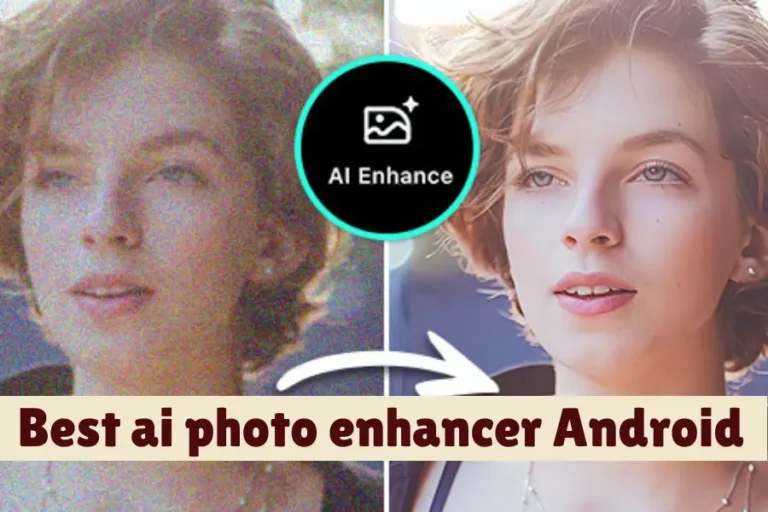
![How To Get Remini Pro For Free? [3 Easy Methods]](https://reminiapkapp.com/wp-content/uploads/2024/04/How-To-Get-Remini-Pro-For-Free-768x512.webp)
![Remini Website [Read Everything about Remini in 2024]](https://reminiapkapp.com/wp-content/uploads/2024/05/Remini-Website-Read-Everything-768x512.webp)